



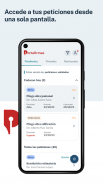


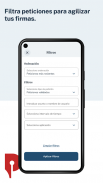





Mi Portafirmas

Description of Mi Portafirmas
Mi Portafirmas is a mobile application developed by the Ministry for Digital Transformation and Public Function, designed specifically for public employees to manage signature requests. This application allows users to efficiently sign, approve, or reject requests directly from their mobile devices, making it a valuable tool for those who need to handle documentation while on the move. Available for the Android platform, users can easily download Mi Portafirmas to streamline their workflow.
The app features a user-friendly interface that provides access to a tray containing pending requests. Users can view essential details about each request, including the description, the requester’s name, the date of entry, the expiration date, the type of action required, and the request's priority. This organized layout enables users to quickly assess their tasks and manage their responsibilities effectively.
Signing, approving, or rejecting requests is straightforward. Users can execute these actions directly from the home screen, where they can also handle multiple requests simultaneously. For those who require further information before making a decision, selecting a specific request reveals additional details, such as the documents to be signed. This feature supports informed decision-making and efficiency in processing requests.
In addition to managing pending requests, Mi Portafirmas allows users to review signed and rejected requests. The app includes a tray specifically for signed requests, where users can access the signed documents as well as the signature report generated upon signing. This functionality enables public employees to maintain a clear record of their actions and ensures accountability in their work.
The application also offers filtering options to help users manage their requests better. Users can sort requests based on various criteria, such as the most recent or older requests, and they can filter requests by type (validated, not validated, signature, approval), keyword, or time interval. This level of customization enhances the user experience, allowing for tailored access to the requests that matter most at any given time.
Another significant aspect of Mi Portafirmas is the ability to add validators. Public employees can designate validators by inputting their names or NIFs (National Identification Numbers). Once added, these validators receive requests intended for the user, helping to ensure that each request goes through an initial approval filter before reaching the principal signer. This process adds an extra layer of verification, which can be particularly beneficial in managing high volumes of requests.
For users who assume the role of validators, the app provides a dedicated profile that allows them to access and validate requests from other users. This feature ensures that validators can view all relevant details of a request, including the sender, dates, type of action required, and any additional observations or documents. This comprehensive perspective supports the validation process, fostering collaboration and efficiency among public employees.
Mi Portafirmas also includes functionality for users to authorize others to sign their petitions in their absence. By registering authorized individuals through their profile section, users can ensure that their requests continue to be processed even when they are unavailable. This feature provides flexibility and ensures that important documents are not delayed due to the absence of a signer.
The application’s layout and design are intuitive, making it accessible for users with varying levels of technological proficiency. Public employees can navigate through the app with ease, allowing them to focus on their tasks without unnecessary frustration. The clear categorization of requests and straightforward action buttons contribute to an efficient workflow.
Incorporating Mi Portafirmas into daily operations can enhance the productivity of public employees significantly. The ability to manage signature requests on-the-go aligns with the demands of a modern work environment, where flexibility and efficiency are paramount. By facilitating quick access to essential functions, the app supports the timely execution of tasks and minimizes delays.
The app is particularly beneficial for public employees who frequently handle documentation that requires official signatures. By providing a mobile solution, Mi Portafirmas enables users to maintain their workflows regardless of their location. The seamless integration of signature management within a single application reduces the need for physical paperwork and enhances overall operational efficiency.
With its robust features and user-friendly design, Mi Portafirmas stands out as a practical solution for public employees. The application not only streamlines the signing process but also fosters collaboration through the validator system and allows for flexibility in signature management. By downloading Mi Portafirmas, users can ensure that they are equipped with the necessary tools to manage their signature requests efficiently.
The app's development by a government ministry underscores its reliability and commitment to improving public sector functionality. As public employees continue to seek ways to enhance their efficiency, Mi Portafirmas serves as a valuable resource in managing signatures and approvals effectively.
























